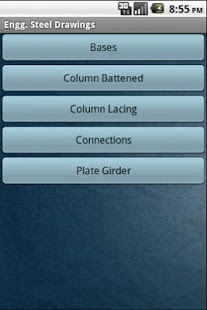Civil Engg Steel Drawings 1.0
Free Version
Publisher Description
This application includes various steel connection drawings which is a curriculum for B.E Civil Engg 7th Semester VTU, Other Universities and various Autonomous institutions.
Front View, Top View, Left View, Right View, 3D View etc of the steel connections are added which makes the learner to understand the concepts of steel connections drawings easily.
Courtesy: Prof. G. Ravindrakumar
Below Topics are covered in this App.
I. Bases
1. Gusseted Slab Base
2. CLEAT
3. Slab Base
II. Column Battened
1. Battened Column Revit
2. Battened Column Welded
III. Column Lacing
1. Four Angle Lacing
2. Double Lacing
3. Double Lacing Channel Back-to-Back
4. Double Lacing Channel Toe-to-Toe
5. Single Lacing Rivet
6. Single Lacing Welded
IV. Connections
1. Beam Beam Rivet
2. Beam Beam Welded
3. Beam Column Rivet
4. Beam Column Welded
5. Stiffened Welded
6. Stiffened Rivet
7. Unstiffened Rivet
8. Unstiffened Welded
V. Plate Girder
1. Rivet Plate Girder
2. Rivet Plate Girder Horizontal
3. Welded Plate Girder
Hope It will help the learners of steel connections
All the Best for your exams!!!
If you have any doubts or find a fault or any suggestions of improvement please mail me to sanmobapps@gmail.com
About Civil Engg Steel Drawings
Civil Engg Steel Drawings is a free app for Android published in the Teaching & Training Tools list of apps, part of Education.
The company that develops Civil Engg Steel Drawings is Santosh Kumar Muchetty. The latest version released by its developer is 1.0. This app was rated by 1 users of our site and has an average rating of 5.0.
To install Civil Engg Steel Drawings on your Android device, just click the green Continue To App button above to start the installation process. The app is listed on our website since 2014-08-14 and was downloaded 157 times. We have already checked if the download link is safe, however for your own protection we recommend that you scan the downloaded app with your antivirus. Your antivirus may detect the Civil Engg Steel Drawings as malware as malware if the download link to the.sanapps.android.steeldrawings is broken.
How to install Civil Engg Steel Drawings on your Android device:
- Click on the Continue To App button on our website. This will redirect you to Google Play.
- Once the Civil Engg Steel Drawings is shown in the Google Play listing of your Android device, you can start its download and installation. Tap on the Install button located below the search bar and to the right of the app icon.
- A pop-up window with the permissions required by Civil Engg Steel Drawings will be shown. Click on Accept to continue the process.
- Civil Engg Steel Drawings will be downloaded onto your device, displaying a progress. Once the download completes, the installation will start and you'll get a notification after the installation is finished.